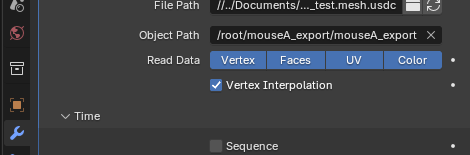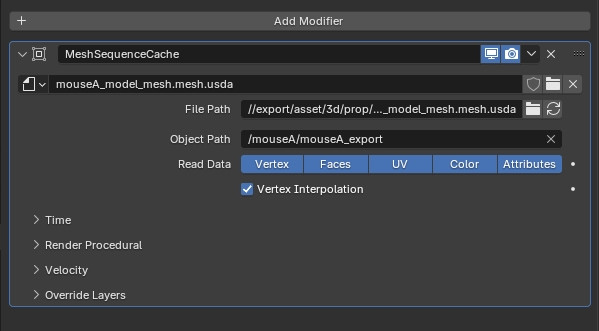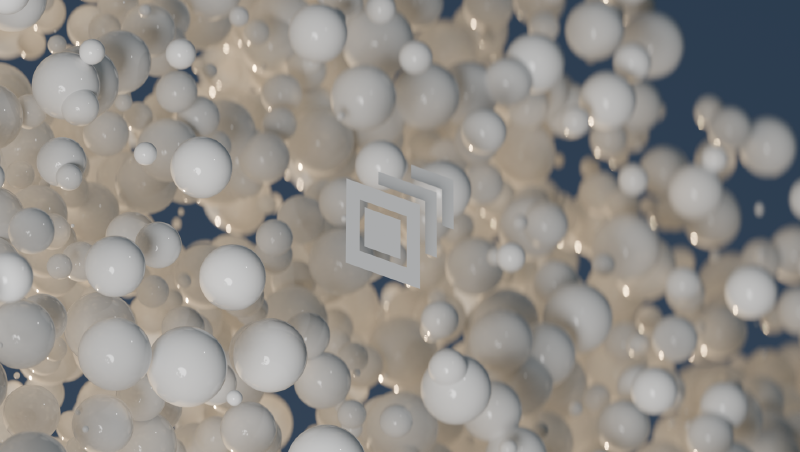TLDR: It’s pretty good.
Particles
Imports
Importing point clouds from USD seems to work perfectly. In previous versions of Blender there was an issue where points in a point cloud would not have subframe interpolation, but this seems to no longer be the case!
There is still no subframe interpolation on caches with changing point counts, which I can live with.
I would love to see an ID based interpolation instead of an index based interpolation in the future though to avoid this!
Exports
Exporting particle simulations from Blender to USD does not seem to work. It seems Blender only supports exporting Point Clouds to USD, but not Particle Systems.
Interestingly though, you can export the particle system to Alembic, which you can then re-import to Blender which loads it as a Point Cloud, which you can then export to USD…
¯\(ツ)/¯
Custom Attributes
Most data types seem to be supported. float, vector, int and boolean all read correctly. float and vector interpolate between frames, while int does not, nor does boolean for those expecting something magical. string attributes are not supported because Blender doesn’t yet have any concept of string attributes. I’ve been using named face sets to achieve sort of the same thing.
I did have some issues getting a 4x4 matrix to work, and I have not yet tested if there is support for vectors of sizes other than 3.
Custom Attribute Secret Flags
While working on a project recently, I discovered that in some cases, the Mesh Cache Sequence modifier would sometimes read custom attributes, and sometimes would not.
After some investigation, I was able to track this down to an internal flag in the modifier which disables reading of custom attributes. This flag is not accessible for reading or writing from Blender’s UI or API, so it was hard to find out that it existed. The only way this flag is ever set is during import of a USD file through the standard File > Import > Universal Scene Description menu, or through python’s bpy.ops.wm.import_usd()
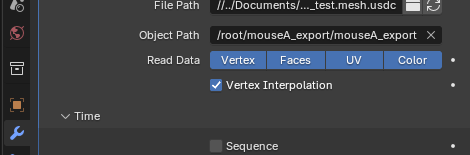
This flag exists as part of read_data, however the option is not exposed. In the UI, only Vertex, Faces, UV and Color options exist, but there exists a fifth option which cannot be accessed: MOD_MESHSEQ_READ_ATTRIBUTES
This flag is set during standard USD imports, but if you touch these options at all from the UI, the flag will be unset with no way to bring it back, so be on the lookout for that.
I did make a patch and submit to Blender a simple change to expose this option in the UI, which hopefully will end up getting merged.
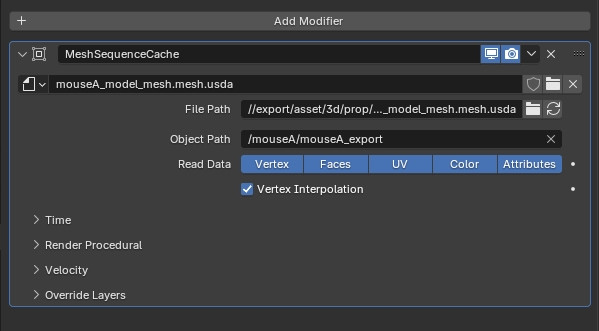
I found this issue while trying to write a script which imports USD caches via bpy.ops.cachefile.open, and was suprised to see custom attributes were not being read from Mesh Sequence Cache.
As a hacky work around, I made the script import a minimal USD file with animated vertices to make Blender create the modifier internally and set this flag for me, which I will present in all its glory gory detail at the bottom of this page.
Apart from this weird quirk though, custom attributes work pretty nicely!
Problems
No USD File References
Currently, there isn’t much support for reading linked usd files. Right now when you import a USD file it loads the data in and stores it inside your .blend file, and thats it, the reference is not kept and any subsequent changes to the USD file on disk will not be reflected in Blender.
To work around this, I have been reading all USD files in via Mesh Sequence Cache (which is how I found the afformentioned quirk), which does keep that file reference and stream from disk. This works relatively well even for static meshes, once you figure out that hidden flag.
There seems to be some plan about creating a new object type for referenced USD files, which I would love to see, so long as we can continue to apply changes to this data via modifiers and geometry nodes.
I like it!
All things considered, this is by far the best experience I’ve had with custom attributes in Blender, and I’m excited to see it continue to develop!
Hacky Python Script
As promised before, here is the terrible code which I used to work around that issue. Do note the use of a base64 encoded usd file embedded in the script :)
1
2
3
4
5
6
7
8
9
10
11
12
13
14
15
16
17
18
19
20
21
22
23
24
25
26
27
28
29
30
31
32
33
34
35
36
37
38
39
40
41
42
43
44
45
46
47
48
49
50
51
52
53
54
55
56
57
58
59
60
61
62
|
class BlenderDataImport():
asset_library = True
# Needed until https://projects.blender.org/blender/blender/pulls/132475 gets merged
def make_mesh_sequence_cache(self, empty_mesh):
import base64
import os
import tempfile
import time
import bpy
# Basic USD file with a single quad and some mesh deformation, to make blender apply Mesh Sequence Cache modifier, which toggles internal flag "MOD_MESHSEQ_READ_ATTRIBUTES"
usd_b64 = "UEsDBAoAAAAAAPlin1kKmlxa8AsAAPALAAANABUAdW50aXRsZWQudXNkY4YZEQAAAAAAAAAAAAAAAAAAAAAAAFBYUi1VU0RDAAgAAAAAAAAoCwAAAAAAAAAAAAAAAAAAAAAAAAAAAAAAAAAAAAAAAAAAAAAAAAAAAAAAAAAAAAAAAAAAAAAAAAAAAAAAAAAAAAAAAAAAAAACAAAAAAAAAAoAAAALAAAAAgAAAAAAAAARAAAAEgAAAAEAAAAAAAAACgAAACABAAAAAAAAABUAAAAKAAAAAAAAABcAAAAYAAAAGQAAABoAAAAbAAAAHAAAAB0AAAAeAAAAHwAAACAAAAABAAAAAAAAACEAAAABAAAAAAAAACIAAAABAAAAAAAAACMAAAAKAAAAAAAAACUAAAAjAAAAJgAAACcAAAAoAAAAKQAAACoAAAArAAAALAAAAC0AAAAHAAACAAAAAAAAAAAAgL8AAIC/AACAvwAAgD8AAIA/AACAPwYAAAAAAAAABAAAAAQAAAAEAAAABAAAAAQAAAAEAAAAGAAAAAAAAAAgAAAAAAAAAADwDgEAAABVFBVVFRUABAL8/wQA//4A/AIE+v8CAv/8zcxMP83MTD/NzEw/AwEAAAAAAAAABAAAAAAAABcAAAAYAAAAAAAAAAAAAAAAAAAAAACAPwAAAAAAAAAAAACAPwAAAAAAAAAAAACAPwAAAAAAAAAAAACAPwAAAAAAAIC/AAAAAAAAAAAAAIC/AAAAAAAAAAAAAIC/AAAAAAAAAAAAAIC/AAAAAAAAgL8AAAAAAAAAAAAAgL8AAAAAAAAAAAAAgL8AAAAAAAAAAAAAgL8AAAAAAAAAAAAAAAAAAAAAAACAvwAAAAAAAAAAAACAvwAAAAAAAAAAAACAvwAAAAAAAAAAAACAvwAAgD8AAAAAAAAAAAAAgD8AAAAAAAAAAAAAgD8AAAAAAAAAAAAAgD8AAAAAAAAAAAAAAAAAAIA/AAAAAAAAAAAAAIA/AAAAAAAAAAAAAIA/AAAAAAAAAAAAAIA/AAAAAAMBAAAAAAAAABUAAAAAAAAIAAAAAAAAAAAAgD8AAIA/AACAPwAAgD8AAIA/AACAvwAAgD8AAIC/AACAPwAAgD8AAIC/AACAvwAAgL8AAIA/AACAPwAAgL8AAIA/AACAvwAAgL8AAIC/AACAPwAAgL8AAIC/AACAvxgAAAAAAAAAAAAgPwAAAD8AAGA/AAAAPwAAYD8AAEA/AAAgPwAAQD8AAMA+AABAPwAAID8AAEA/AAAgPwAAgD8AAMA+AACAPwAAwD4AAAAAAAAgPwAAAAAAACA/AACAPgAAwD4AAIA+AAAAPgAAAD8AAMA+AAAAPwAAwD4AAEA/AAAAPgAAQD8AAMA+AAAAPwAAID8AAAA/AAAgPwAAQD8AAMA+AABAPwAAwD4AAIA+AAAgPwAAgD4AACA/AAAAPwAAwD4AAAA/BgAAAAAAAAABAQEBAQEAAAEAAAAAAAAAEQAAAAAAAAAIAAAAAAAAAAAAgD8QP6m9w7W0PwAAgD/DtbQ/ED+pPQAAgD/DtbS/ED+pvQAAgD8QP6k9w7W0vwAAgL/DtbQ/ED+pvQAAgL8QP6m9w7W0vwAAgL8QP6k9w7W0PwAAgL/DtbS/ED+pPSAAAAAAAAAAAgAAAAAAAAAAAAAAAADwPwAAAAAAAABAoAQAAAAAMAAIAAAAAAAAAAIAAAAAAAAA4AIAAAAAGIAwBAAAAAAYgBgAAAAAAAAAAQAAAAAAAAAAAAAAAAAAQOgEAAAAADAACAAAAAAAAAABAAAAAAAAAEgDAAAAABSACAAAAAAAAADoBAAAAAAwAAgAAAAAAAAAAQAAAAAAAAAQBAAAAAABgAgAAAAAAAAAoAQAAAAAMAAIAAAAAAAAAAIAAAAAAAAAAQEBAQAAD0ABAQEBAAAPQEQAAAAAAAAAGQMAAAAAAACHAgAAAAAAAADwKTstKQAAbWV0ZXJzUGVyVW5pdABCbGVuZGVyIHY0LjAuMgBkb2N1bWVudGF0aW9uAHRpbWVDb2RlLgDTU2Vjb25kAHN0YXJ0VBgARQBlbmQMAPA9WgB1cEF4aXMAQ3ViZQBfbWF0ZXJpYWxzAHByaW1DaGlsZHJlbgBkZWZhdWx0UHJpbQBzcGVjaWZpZXIAWGZvcm0AdHlwZU5hbWUAeA8AgE9wOnRyYW5zDAAEEgDzCE9yZGVyAHByb3BlcnRpZXMATWVzaABNawD6G0JpbmRpbmdBUEkAYXBpU2NoZW1hcwBwb2ludHMAZmFjZVZlcnRleENvdREAYkluZGljZakAsHZhcnM6c2hhcnBfMgABvQABFACgVVZNYXAAbm9ybdQAsXN1YmRpdmlzaW9uaAAkZQDwACI6YoYA9QQAZG91YmxlU2lkZWQAZXh0ZW50qQDxDQBQcmluY2lwbGVkX0JTREYAb3V0cHV0czpzdXJ2ADBTaGHpAKFpbmZvOmlkAGluHgCwZGlmZnVzZUNvbG8cAAEUAIRtZXRhbGxpYyQAlHJvdWdobmVzcxEAFmksAHRvcGFjaXR5GgAAfwE1dWxhSwCUY2xlYXJjb2F0IQAFEQAVUlUA0GJvb2wAdmFyaWFiaWxMAAPQAfMSAGZsb2F0M1tdAGludFtdAHRva2VuAFVzZFByZXZpZXdT2QABJwAgAGPCAOMzZgB0YXJnZXRQYXRoc1oBQjNmW12rAWBhcnlpbmdPAFJlcnBvbJECYGNvbm5lY5wCAjUAAdwBATQAAdgBQG9yZDJBAACmAGFbXQB1bmk9AjFub26gAVJyaXg0ZJsAAKMAsGltZVNhbXBsZXMAAQAAAAAAAAADAAAAOwAAAAAAAABAAAAAAAAAAABSAAAAAFUBAPAAVFFAVVUVUQACAgEBAQIDBAD0APkEBv35BPwH/QP9HwHgIAIA8AAH2SAKAdUg4CDgKvbgIBNKAQAAAAAAAACRAACAPwAACUAAAQBiCkAAAMBBEAAFGAAQQBAAEQggADELQFgIADEpAAoIABMLOAAzKkAPEAARaAgAMykAeAgAERQIADELQIQIADEgAJEIADMpAMEIABEhCAAxC0DNCAAzKQDZCAARJAgAMQtA5QgAMSkALggAMQtAAQgAEywIADEBQDEQADELQBgZADMYgDIQABE4EAAyA4BYCAAjoDMYABM0CAATNQgAAQcAwQAIQI/C9TwAAAhANhEAMQtAiDgAYBgAmpm5PxgAAhABAAgAEQAQABGUIAAzIgA4MAARqBAAMxiAORAAINACCQAwIgA8BwBBAAtA4BAAMxiAPRAAIEgDCQAwFIA+BwBDAAtAPwgAIBAECQAiAYBZATALQEEPAEMAC0BCCAARICAAMQuAmAgAMy4A4AgAIBgFIQCgLgBABQAAAAAuAGcAAAAAAAAAbgAAAAAAAAAA8FwBAAAAAQAFVFBVUFFQFFVVURVVVVUFVVVVFVVVUBUA+An0CQTxCQfwCQjtCQvrFugZ5hvkGwLjHvkI4SDfIALeI9wgBdsgBtogB9kXEdgp1R4O1B7iHvkdzDbhIMktCsgv/AUJxzEHxjUGxR0AAAAAAAAAHQAAAAAAAAAaAAAAAAAAAADwCAEAAAARBURAVAAAAQAa5gQKA+kS7wUDKAAAAAAAAAAA8Bb/////FUVUVVVRVQEBCeUc1wj7AgX8Af0oFrxFufkH/QL9Av0IGgAAAAAAAAAA8AgAAAAAFQUAUFQAAAH/D/L/Af4BAf8B/h0AAAAAAAAAFAAAAAAAAAAAQAEAAAAEALAAVAUBAAL/BQL7AiEAAAAAAAAAAPAPAwAAAFVUQEARRFUBAAkFBQUEBAT3DAAEAgQEBAUFFAAAAAAAAAAA8AIAAAAABRAAAEABAAAH//sH+QYAAAAAAAAAVE9LRU5TAAAAAAAAAAAAAHAFAAAAAAAAnwIAAAAAAABTVFJJTkdTAAAAAAAAAAAADwgAAAAAAAAMAAAAAAAAAEZJRUxEUwAAAAAAAAAAAAAbCAAAAAAAAKIBAAAAAAAARklFTERTRVRTAAAAAAAAAL0JAAAAAAAAfgAAAAAAAABQQVRIUwAAAAAAAAAAAAAAOwoAAAAAAACEAAAAAAAAAFNQRUNTAAAAAAAAAAAAAAC/CgAAAAAAAGkAAAAAAAAAUEsBAgAACgAAAAAA+WKfWQqaXFrwCwAA8AsAAA0AFQAAAAAAAAAAAAAAAAAAAHVudGl0bGVkLnVzZGOGGREAAAAAAAAAAAAAAAAAAAAAAABQSwUGAAAAAAEAAQBQAAAAMAwAAAAA"
base64_bytes = usd_b64.encode('ascii')
data_bytes = base64.b64decode(base64_bytes)
temp_dir = tempfile.gettempdir()
file = os.path.join(temp_dir, "%d.usdz" % (time.time()))
with open(file, 'wb') as f:
f.write(data_bytes)
bpy.ops.wm.usd_import(filepath=file)
object = bpy.context.object
modifier = object.modifiers.items()[0][1]
for col in object.users_collection:
col.objects.unlink(object)
mesh = object.data
object.data = empty_mesh
os.remove(file)
return (object, modifier)
def load(self, file):
import bpy
mesh_name = self.asset + "_" + self.element + "_meshdata"
empty = bpy.data.meshes.new(mesh_name)
(obj, mod) = self.make_mesh_sequence_cache(empty)
result = bpy.ops.cachefile.open(filepath=file)
cache = bpy.data.cache_files.values()[-1]
bpy.ops.cachefile.reload()
obj_name = self.asset + "_" + self.element + "_obj"
obj.name = obj_name
temp_cache_file = mod.cache_file
mod.cache_file = cache
bpy.data.batch_remove([temp_cache_file])
bpy.context.evaluated_depsgraph_get()
mod.object_path = cache.object_paths.values()[0].path
return obj
|